BASELINE DESIGN SYSTEM
Basics
Using the built-in features of Baseline.
Social Media
The Facebook Share Image Isn’t Showing Up Correctly
Note #1: Facebook’s sharer system is wack as hell — you can do everything correctly and it will still mess things up sometimes.
Note #2: The first time Facebook scans your page, it saves a copy of your share image — if you need to change your share later, you’ll have to use Facebook’s Share Debugger to make Facebook fetch new information from your page (Facebook will not automatically update the image by itself).
Checklist:
- Check that the correct image is loaded in WordPress.
- NOTE: If you’re using a superpage as the homepage for your site, you’ll have to set the share image in Settings > Social Media as well as in the Superpage itself.
- Check that the correct image URL is showing up in the source code of the page that’s being shared
- View the source code of the page (instructions here).
- Ctrl+F/Cmd+F and search for “og:image” and make sure the URL for the image is present and correct — it should look something like this:
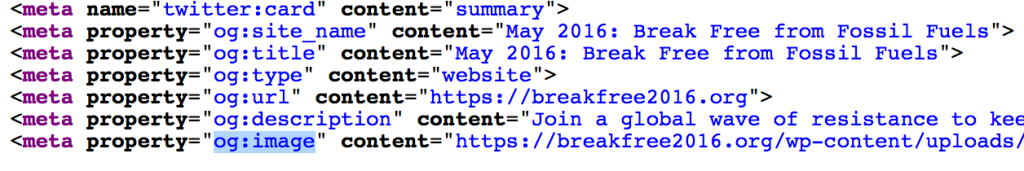
- If you’ve got the correct image loaded in WordPress, it should show up in the source code within a few minutes. If it’s taking longer than that, contact a 350 developer.
- Use the Facebook Share Debugger
- The Share Debugger does two things: it shows you what data Facebook is extracting from your page, and it also lets you force Facebook to re-scan your page
- If Facebook isn’t updating, try “fetching new information” for your page both with and without a trailing slash at the end, i.e. both “http://350.org/my-page” and “http://350.org/my-page/”
- If the debugger shows you any errors or warning messages that you can’t fix yourself, contact a 350 developer.